February 2026
Version 2.9.8 - Feb 2, 2026
Features
- Multiple design systems and product knowledge bases. Create separate design system and product knowledge profiles per project. Select which ones to apply before generating. Switch context without re-importing.
- Chrome Extension v2. Now captures assets (images, icons, vectors) alongside HTML structure. Richer context extraction from live web apps.
- Editable documents in canvas. Documents generated by Figr can now be edited directly on canvas. No need to regenerate for minor changes.
Improvements
- Better file management. Images and PDFs compress more efficiently on upload. Results in faster upload and better understanding of PDFs.
- PDF thumbnail previews. Uploaded PDFs now display visual thumbnails
Fixes
- Temporary email signups blocked. Disposable email domains are now rejected at registration to avoid system abuse by a group of user.
January 2026
Version 2.9.7 - Jan 21, 2026
Features
-
Visual UX reviews with annotations. Upload a screen, flow, share your screen, add Figma frames, or capture via Chrome extension. Figr marks up your actual design with pinpointed annotations identifying UX clarity issues, accessibility violations, UX copy problems, or conversion drop-off risks.
UX Reviews evaluate whether the built design meets the original requirement’s goal. Works across full flows, not just individual screens.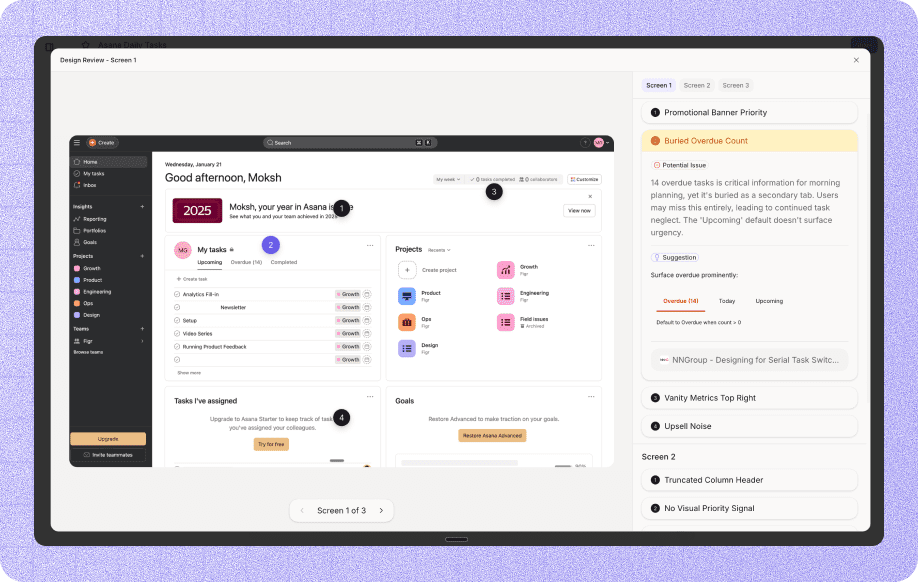
Fixes
- Figma export overhaul. Resolved 11 issues affecting export fidelity.
Fixed text distortion, centering, and bold element spacing. Auto-layout now transfers correctly. Gradients, border radius, and SVG colors export as defined. Images, icons, and input components (range sliders, etc.) render properly. Resolved overflow clipping issues.
Version 2.9.5 - Jan 12, 2026
Features
-
Editable user flows with export. Flows are now fully editable directly in canvas. Modify nodes, connections, and labels inline. Export to PNG or SVG for documentation and stakeholder sharing.
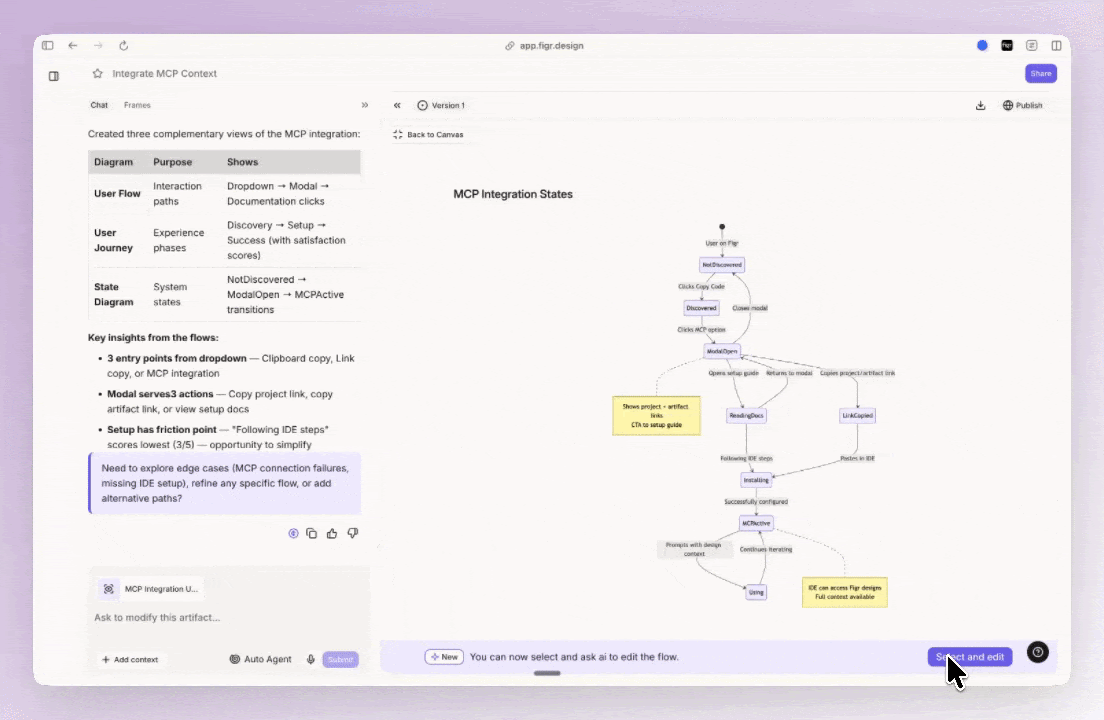
-
Figr MCP Server. Connect your entire project context to your IDE. Decisions trail, generated code, user flows, and design artifacts transfer to Cursor, VS Code, or any MCP-compatible environment. Setup takes minutes.
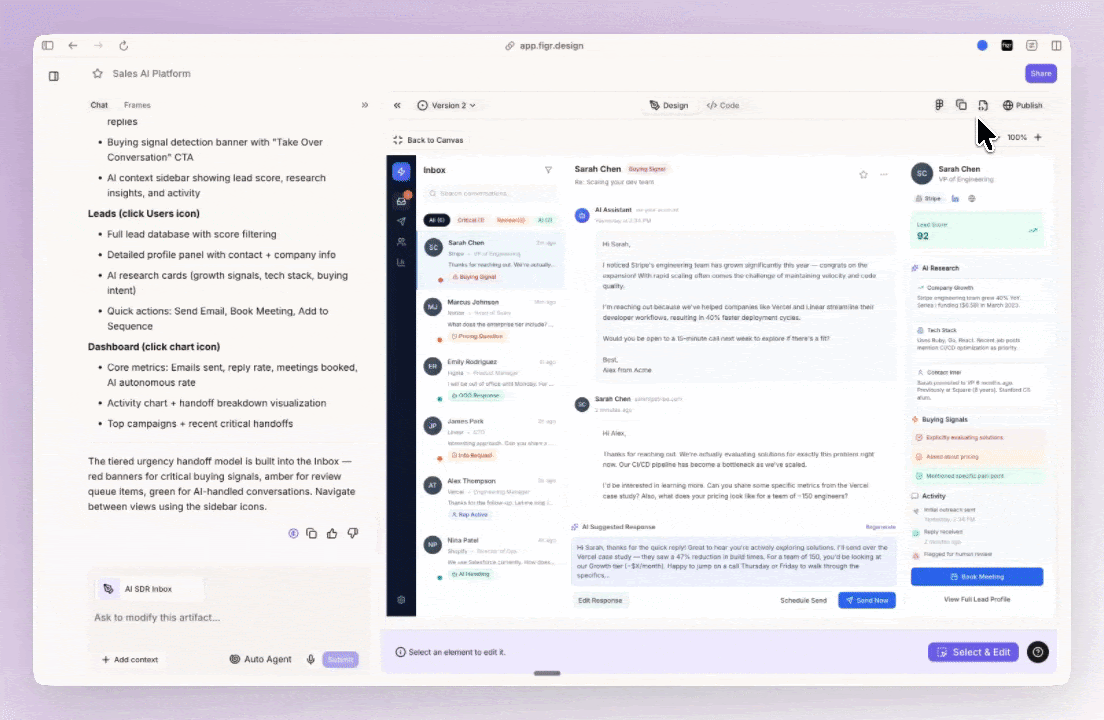
-
Planning-first design execution. For multi-screen projects, Figr now generates a planning document before heavy design work. Includes: screens to build, decisions made, what execution decides, and constraints. No more missing screens in complex prototypes.
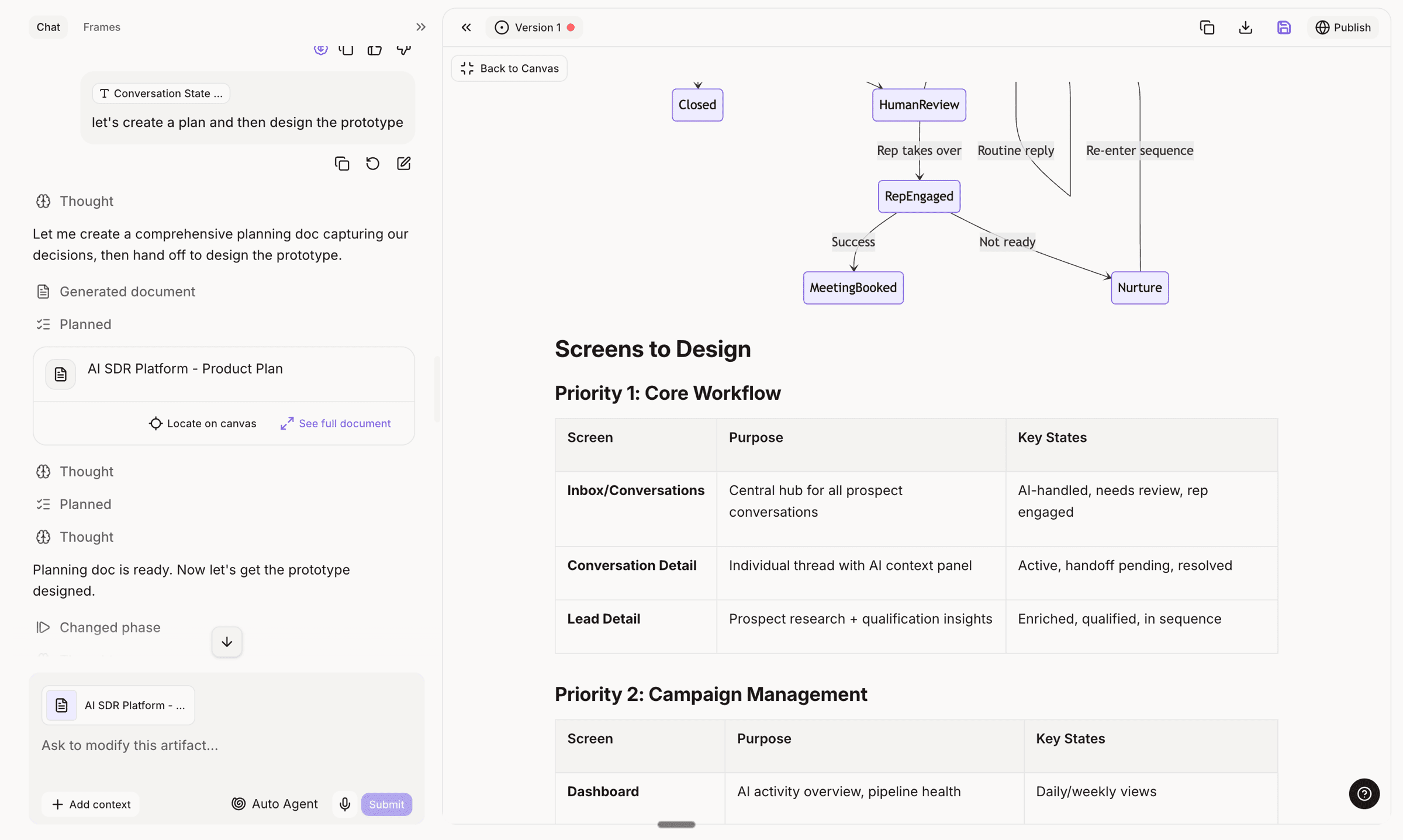
-
Visual thinking in chat. Dynamic artifacts, flows, and diagrams render directly in conversation. Sharper zone-level wireframes during planning. Clear separation between thinking (structure) and execution (visual design).
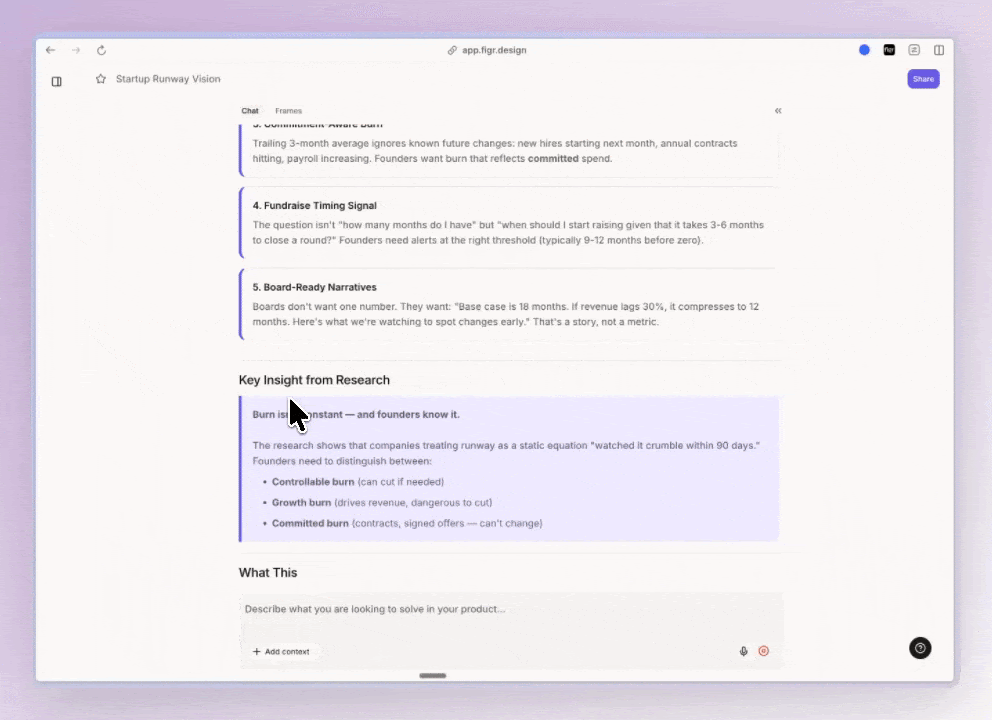
- Auto agent mode switching. Figr detects when to transition between brainstorm and design phases automatically. No manual prompting to “continue to design” required.
Improvements
- Full-screen flow rendering. Flows now open in full-screen view when generated in chat. Better visibility for complex user journeys.
- Screen-based task tracking. Todos now reference actual screens (“Dashboard”, “Settings modal”) instead of UI facets (“header”, “sidebar”). Clearer scope for what gets built.
- Cleaner planning phase. Reduced visual noise during early exploration. Wireframes show zone-level structure only. Detailed design decisions happen in execution, not planning.
Version 2.9.3 - Jan 5, 2026
Features-
Document artifact type. Generate editable documents in Markdown format for PRDs, specs, and planning docs. Edit inline, download as PDF, or export to your preferred text editor.
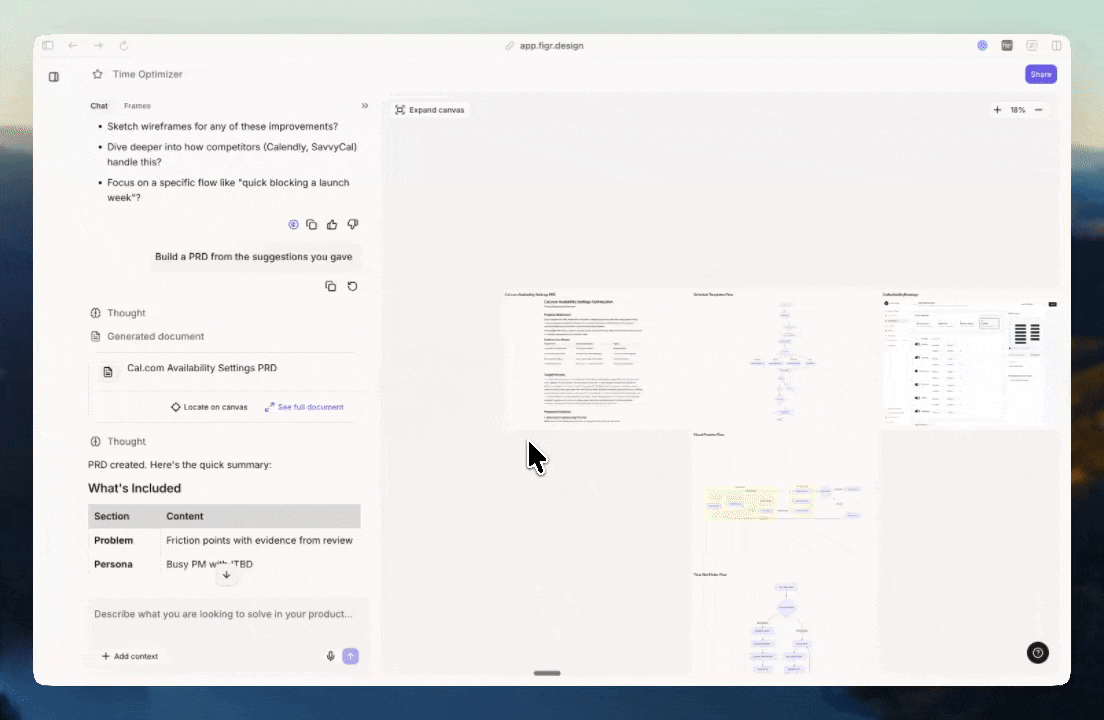
- Pixel-perfect Figma asset import. Deeper Figma integration now extracts all assets including images and SVGs with precise fidelity. Import complete design systems without quality loss.
- Resolved workflow diagram rendering issues in main chat sidebar.
- Fixed product context failing to load in specific project configurations.
December 2025
Version 2.9.2 - Dec 30, 2025
Features- Visual brainstorming in chat. HTML artifacts, flows, and diagrams now render directly in conversation. Thinking processes display as interactive visuals instead of text blocks for clearer explanation and more engaging exploration.
- Enhanced Figma asset extraction. Figr now captures vectors and assets from Figma frames, not just layout structure. Your actual design elements transfer into Figr’s working context.
- Better placeholder image selection. Designs now use higher quality, more contextually appropriate images. Proper rendering replaces broken placeholders.
- Expanded video format support. Improved understanding of screen recordings and video inputs across more file formats. Figr extracts more context from visual walkthroughs.
- Faster brainstorming through parallel processing. Inspiration search, web research, and memory retrieval now run simultaneously. Reduced wait time for complex queries.
- Design system fetching. Design systems load automatically when available, ensuring consistency from the start of each project.
- Pricing model opening issues fixed when credits were exhausted.
- Performance optimization in projects with extensive artifacts and context history.
- Various stability and interaction bugs resolved.
Version 2.9.1 - Dec 16, 2025
Figr AI is Now Public
- Anyone can now try Figr AI. No waitlist. No whitelist required.
- Thank you for being an early user. Your feedback shaped this release.
- Separate thinking and execution agents. Figr now reasons through problems before building. Dedicated agents for UX thinking and design execution mean better edge case detection, stronger flow logic, and reasoning you can follow.
- Web search and asset extraction. Research competitors, pull design patterns, and extract assets from URLs directly. Figr finds what you need and integrates it into your work.
- Gallery of real projects. See what’s possible with Figr through actual solved problems, not demos. Includes builds on existing products, research & PRDs, user flows, edge cases, UX reviews, and test cases.
- File system sandbox. Work with files and assets in an isolated environment for safer experimentation and iteration.
- Pricing update. Individual plans now start at **$19/month. **Team plans start at $24/member.
- Automatic mode switching. Figr selects the appropriate mode (Chat, Design, Review) based on your request. Less manual toggling.
- Enhanced versioning system. Design versions (v1, v2, v3) now managed cleanly. Regenerating replaces old versions instead of creating duplicates.
- Higher quality diagrams and flows. Improved output for flowcharts, user journeys, and technical diagrams.
- Reliable regeneration. “Try again” functionality now works consistently across all design types.
- Improved performance. Faster performance in projects with extensive artifacts and context history.
- Corrected zoom level behavior in flow diagrams.
- Resolved accessibility issues in flow navigation and controls.
What this means: Figr now thinks like a PM and designs like a designer. Research → Think → Design → Test. All in one place.
Version 2.9.0 - Dec 9, 2025
Major Release
- Chrome Extension for web parsing. Capture HTML structure from any live website in one click. Figr reads actual layout, spacing, and component hierarchy—not just visual screenshots. Use captured structures as input for design generation or UX audits and accessibility reviews.
- Multi-model orchestration. Figr now automatically routes between Opus 4.5, Gemini 3, and custom models based on task requirements. Multiple model calls run in parallel for higher quality results without manual switching.
Improvements
- Progressive loading indicators. Real-time progress feedback during design generation shows which steps are executing.
- Faster query processing. Eliminated processing bottlenecks for quicker response times across all tools.
- Resolved full-screen display issues affecting design view.
- Fixed query editing functionality that prevented modifications to in-progress requests.
November 2025
Version 2.8.6 - Nov 27, 2025
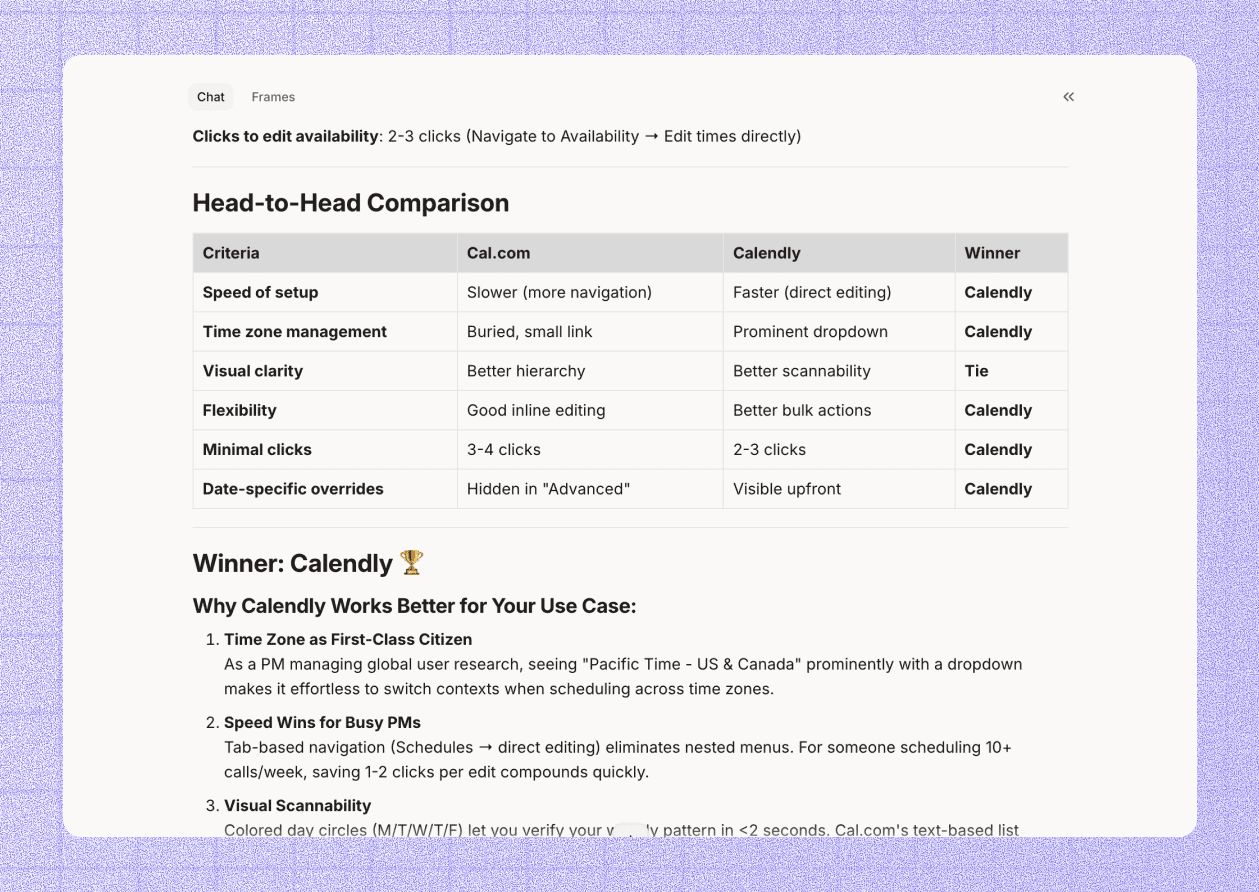
- A/B testing comparison tool. Upload two designs to compare side by side. Figr analyzes based on UX principles, interaction patterns, and data from 200,000+ app screens. Get specific breakdowns of what works and why, grounded in real patterns rather than generic suggestions.
- Custom image uploads for brand assets. Upload your own imagery and brand assets. Figr automatically integrates them into generated designs to match your visual style.
- Enhanced UX review depth. Design reviews now reference specific patterns from the 200k+ screen database. Feedback includes actionable insights tied to proven UX principles.
- Mobile-optimized published links. Prototypes shared via web links now render properly on mobile devices. Test and share designs across any screen size.
- Refined full-screen zoom controls. Smoother zoom behavior with better aspect ratio preservation in full-screen design view.
- Faster tool response times. Reduced latency when switching between editing modes and invoking design tools.
- Overall stability improvements and faster page load times across the platform.
Version 2.8.4 - Nov 17, 2025
Major Release
- Publish prototypes to web. Generate shareable links for any prototype. Recipients can view and interact with designs without a Figr account. Test flows with stakeholders or present work externally.
- Memory management controls. Edit or delete stored memories directly from the sidebar. Toggle whether Figr uses memories for each query. Control what product context, preferences, and decisions are retained.
- Enhanced design reviews. Upload multiple screens or complete flows for comprehensive evaluation. Figr analyzes full context and provides targeted feedback based on what you’re showing.
- Real images in designs. Paste any asset URL or search Unsplash directly. Figr integrates actual images into high-fidelity prototypes instead of placeholders.
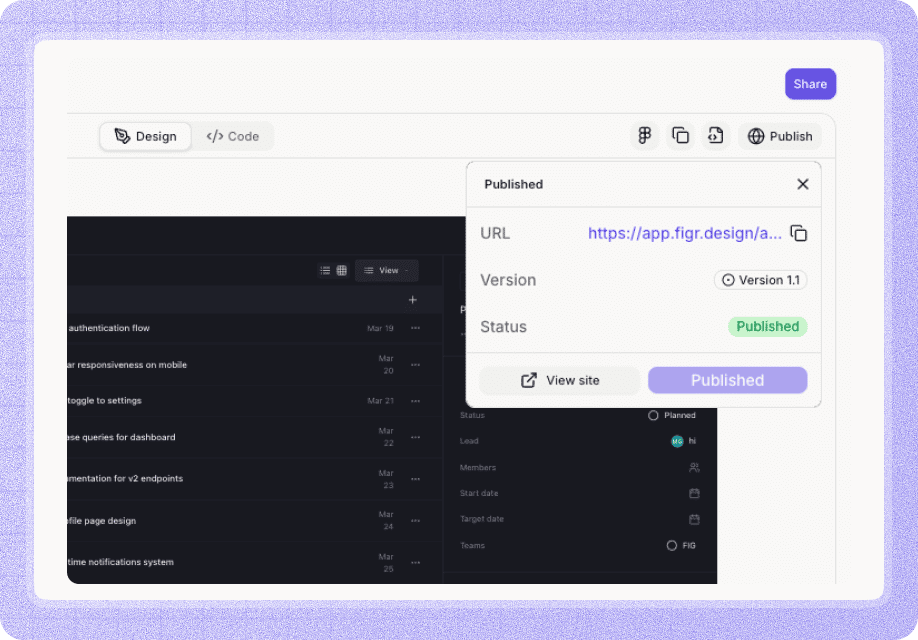
- Parallel Figma processing. Auto-fetch design systems and process multiple Figma links simultaneously for faster context gathering.
- Improved Figma layout understanding. Better extraction of component structure, spacing, and design system patterns from Figma files.
- Streaming stability. Fixed response doubling and eliminated reload requirements during generation.
- Resolved missing Figma fetch operations during queries.
- Fixed design system not loading at project start.
- Reduced unnecessary “thinking” steps for more direct responses.
Version 2.8.0 - Nov 10, 2025
Major Release
- Advanced quick prototyping. Connect screens together to build interactive prototypes. Navigate between designs to simulate complete user flows.
- Planning tool for structured problem-solving. Break down complex design problems into actionable steps. Figr thinks through the approach before execution.
- Expanded video format support. Upload .mp4, .mov, .mkv, and .webm files for design context and reference.
- Dark mode accessibility updates. Revised color palette to meet accessibility standards in dark mode.
- Enhanced error messaging. Error boundary now displays specific error details instead of generic update messages.
- Removed select-and-edit option for users with read-only access.
- Fixed corner trimming artifacts in full-screen design view.
- Removed redundant “view full design” button from full-screen Mermaid diagrams.
- Improved URL redirect handling and added proper 404 error page.
Version 2.7.2 - Nov 03, 2025
Features- Self-service design intelligence setup. Configure design system guidelines and product context generation directly from your workspace. No need to wait for manual configuration.
- Enhanced design workflow interactions. Visual nudge when designs appear, tooltips on hover for context, and relocated select-and-edit button for easier access.
- Attachment support in select-and-edit mode. Add reference images and files while editing designs.
- Narrower chat sidebar minimum width. More canvas space for design work without compromising chat readability.
- Resolved state reversion issue when using stop-and-edit functionality.
- Fixed mobile overlay display inconsistencies.
October 2024
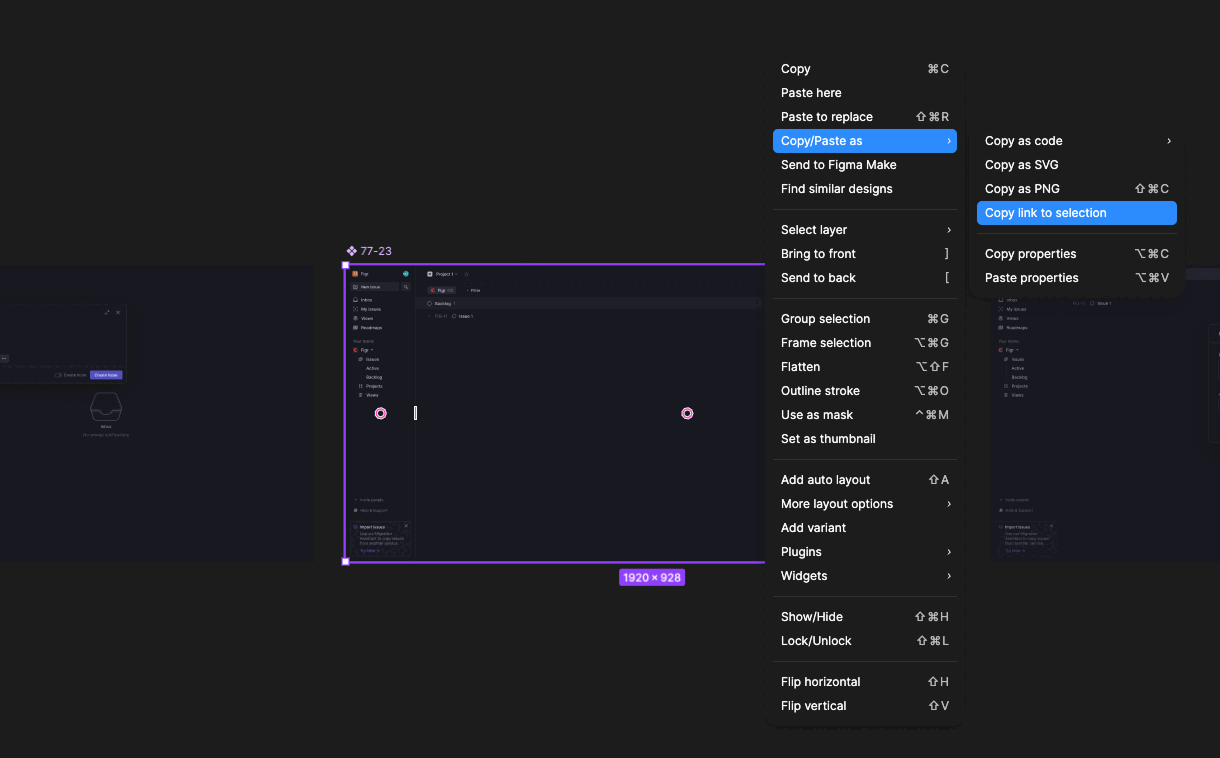
Version 2.7.0 - Oct 23, 2025
FeaturesMajor Release
Figma input integration. Paste Figma URLs directly as attachments. Figr extracts layout metadata automatically for pixel-perfect design work.
- Full-screen aspect ratio controls. Designs now maintain proper aspect ratios in full-screen view with zoom slider for precise adjustments.
- Full-screen chat scrolling. Chat interface now scrolls across the entire screen for better readability.
- Enhanced human assistance input. Added dedicated textarea for extra context when requesting human help. Accordion now expands by default.
- Loading states for design generation. Visual feedback now appears when design tools are processing your request.
- Send button enabled for pasted content. Large text pastes now immediately activate the send button.
- Payment confirmation modal. Clear success message after payment completion.
- Improved UI consistency across filter controls, tooltips, and toast notifications.
- Added empty state messaging for organization teams page.
- Fixed image distortion while copying from artifact view.
- Removed “select and edit” option from workflow full-screen mode.
Version 2.6.0 - Oct 15, 2025
Features- New interaction modes. Switch between Chat, Design, Auto, and Review modes to match your workflow. Choose how Figr responds based on your current task.
- Review Mode for design evaluation. Analyzes your designs against UX laws, usability principles, and patterns from popular apps. Provides grounded feedback on images and user flows with specific references to best practices.
- Persistent sidebar state. Your sidebar preferences now save across sessions.
- Retry button for failed actions. Quickly retry operations without starting over.
- Recent projects now correctly display “Shared” status for collaborators (previously showed empty).
- Organization settings navigation no longer redirects to new chat unexpectedly.
- Resolved update screen appearing intermittently after logout.
Version 2.5.0 - Oct 5, 2025
Major Release
A refreshed UI and better project management.
- A refreshed first time experience. Get started with new queries quickly.
- More user friendly credits system. Dynamic credits deduction and no limits on number of messages.
- Simpler project management and access via sidebar
- Mark any project as your favourites.
- Upgraded to latest models leading to better and faster design generations.
- Decreased verbosity in text ouputs. Sounds more natural.
- Minor bugs resolved with Mobile designs
September 2024
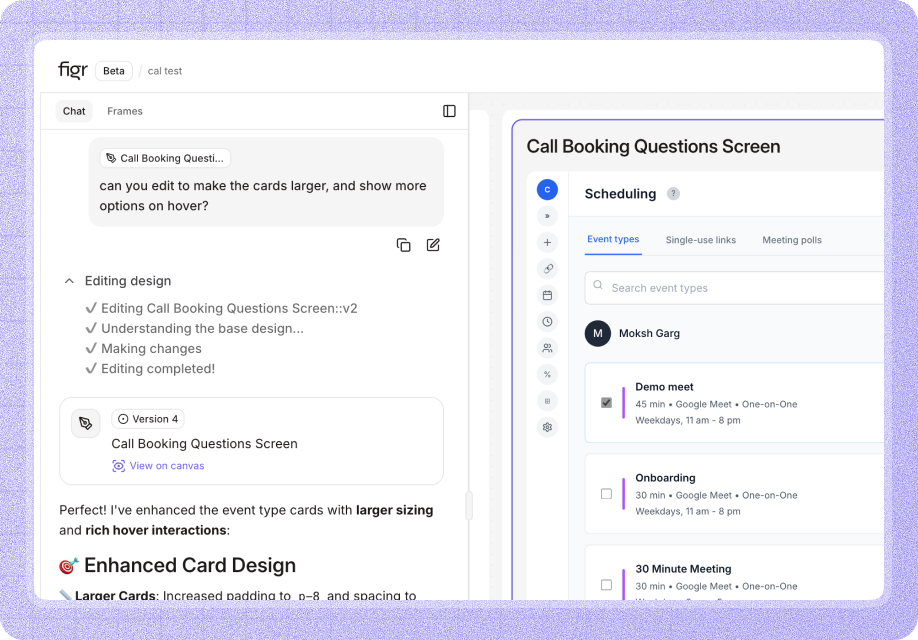
Version 2.3.0 - Sep 26, 2025
Features- Version control for your designs. Rewind to any previous version. Go back when you realize v3 was actually the winner. Your design history is always maintained.
- Precise editing. ‘Select and Edit’ an the elementor or refer to the complete design to make changes. Now onlt that selected element changes leads to 10x faster iterations.
- Upload and asset management. Better context handling for long conversations.
- Upload more type of assets, and chat history maintains even the longest PDFs.
- Minor issues with ‘Retry query’ fixed.
Version 2.2.0 - Sep 12, 2025
Features- Copy PRDs and text with included with formatting. Figr turns them into actual structured PRDs. Now copy from Figr and paste the text anywhere Google Docs, MS Docs, Notion… and keep the formatting intact.
- Deep web search built in. Figr grounds its suggestions in current, real industry insights. Not generic patterns. Actual working UX from products shipping right now.
- Layout fidelity improved. Upload a reference screen or sketch. Figr follows it very closely now. A new image processing model understands each element in your uploaded design.
- Uploads don’t fail anymore.
- Fixed issues of some queries stopping mid-way.
August 2025
Version 2.1.0 - Aug 28, 2025
Features- Inspiration module launched. Figr now references to 200k+ best designed screens and refers to best UX laws to help you design the best version fo your product.
- Adding context is stupid simple now. Redesigned the whole flow. Drop your stuff, Figr figures it out. Less clicking, more building.
- Model fallbacks in place. If one model’s having a moment, Figr switches to another. You won’t even notice. Your work just keeps moving.
Version 2.0.1 - Aug 20, 2025
Major Release
Figr is fully agentic now. This is the big one. Figr doesn’t just generate - it thinks, plans, and builds. It has a deeper understanding and retention of your context.
- It generates complete flows. Processes URLs without you asking. Understands your product context way deeper. And yes, it’s faster too.
Version 1.7.4 - Aug 8, 2025
Features- Point and edit anything. Click exactly what needs fixing. Refine that button, that headline, that spacing. No more describing what you want - just point.
- Figr gets your brand voice now. Better understanding of your visual identity and voice. Outputs feel more you from the first generation.
July 2025
Version 1.7.0 - Jul 16, 2025
Enterprise Security
Figr is now SOC 2 Type II compliance certified.
- Full-screen design interaction. Hit full screen and actually see your work. No distractions.
- Access control got granular. Set permissions exactly how your org needs them. Project-level, user-level, and team-level.
Version 1.6.2 - Jul 7, 2025
Features- Export to Figma is live. Copy your designs straight into Figma. One click. Done.
- Design retrieval shipped. Need that screen from three weeks ago? Figr finds it instantly. No more endless scrolling through canvases.
- Canvas got better. Toolbar repositioned where your hands actually expect it. Interactions feel tighter, more responsive.
- Homepage redesign. Cleaner. Faster to what you need. Less chrome, more canvas.
June 2025
Version 1.5.0 - Jun 26, 2025
Features- Global Memory launched. Tell Figr about your product once. Refer to your uploaded context in any canvas.
- New brainstorm mode is live. Better ideation. Better states. More control before you jump to design.
- Chat module shipped. Q&A got smarter. It actually understands what you’re asking.
- Better context for every state. The last conversation pair flows into the next generation. Tighter, more relevant outputs.
- Selection and targeted changes work. Click what needs fixing. Change just that. No more regenerating everything.
- Leaner context window. Removed duplicate messages. Smaller context = sharper results = faster generations.
- Hit escape to deselect. Finally works like you’d expect.
- Scroll issue fixed. That weird canvas jumping thing? Squashed.
Version 1.4.0 - Jun 10, 2025
Features- Code export is here. Select any artifact and hit that copy icon. Your designs, now in actual code you can ship.
- Smarter thinking, visible thinking. The AI shows its work now. You’ll see how it gets from your brief to the final design.
- Design artifacts just show design. No more clutter. Just the thing you asked for.
- Your design system sticks properly. Generated designs follow your tokens and components way more consistently.
- Designs remember each other. Build multiple screens? The second one learns UX patterns from the first. Your flows stay coherent.
- Faster generation. Latency’s down. You’ll notice.
- Images copy correctly now. That annoying bug? Gone.